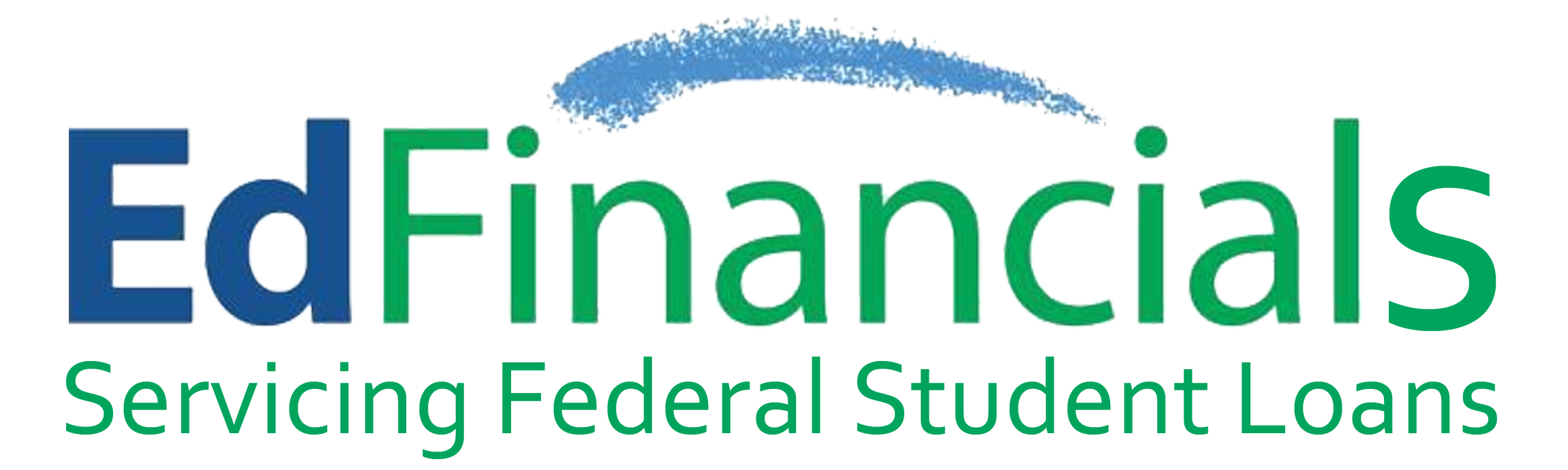Introduction
Student loans are essential for many students across the United States to pay for higher education. Many student loan borrowers work with one of the major loan servicers of federal student loans, such as Great Lakes Educational Loan Services, or MyGreatLakes. It is essential to know how MyGreatLakes works and how borrowers can effectively manage their student loans.
So, if you want to know the specifics of MyGreatLakes, what it does, the benefits, and how to manage your student loans effectively, on the platform, here’s everything you need to know.
What Is MyGreatLakes?
Great Lakes Educational Loan Services is the company behind MyGreatLakes, an account management portal for your student loan. As a student loan servicer, it manages federal student loans for the U.S. Department of Education. MyGreatLakes gives borrowers tools to access their loan information, make payments and find repayment options.
Key Features of MyGreatLakes
MyGreatLakes has several features to help borrowers manage their student loans. The main features include:
Loan Account Management
MyGreatLakes lets borrowers log into their accounts and see important loan information like:
- Loan balance
- Interest rates
- Payment history
- ↳ Due dates and repayment schedule
Payment Processing
Borrowers can pay directly through MyGreatLakes, schedule autopay for added convenience, and monitor their payment history.
Repayment Options
There are several repayment plans offered by MyGreatLakes, including:
- Standard Repayment Plan
- Graduated Repayment Plan
- Income-Driven Repayment Plans (IDR)
- Extended Repayment Plan
Loan Consolidation Assistance
If you want to make paying your loans easier, you can learn how to consolidate loans at this, which puts all your loans into one payment.
Applications for Deferment and Forbearance
For borrowers experiencing financial hardship, options like deferment and forbearance through MyGreatLakes temporarily stop or decrease payments.
Financial Education Resources
The platform offers financial management tools to help borrowers learn about loan repayment options, budgeting, and managing credit.
How to Log in to MyGreatLakes
How to log in to your MyGreatLakes account
- Go to mygreatlakes. org.
- Click on the “Log In” button.
- Log in with your username and password.
- After logging in, you can find details on your loans, make payments and see repayment options.
If you don’t have an account, you can sign up to enter your Social Security number, date of birth and loan information.
Advantages of Using these
Benefits of Your Loan Servicer Being MyGreatLakes:
User-Friendly Interface
As a result, users can easily find and manage their loan information through this simple platform.
Secure Payment Processing
MyGreatLakes offers online payments to borrowers, and is trusted to do so in a safe and secure manner.
Flexible Repayment Plans
Different repayment options offer borrowers the opportunity to find a plan that fits their financial needs.
Support and Assistance
This means students can work with GreatLakes’ customer service team on loan and repayment-related questions.
Loan Forgiveness Guidance
For borrowers qualifying for Public Service Loan Forgiveness (PSLF) or other forgiveness programs, MyGreatLakes serves as a guidance and documentation source.
How to Manage Your Student Loans Efficiently with MyGreatLakes
This article explains how you will manage student loans via GreatLakes if you are successful. Here are some strategies to facilitate seamless repayment:
Understand Your Loan Terms
Check your loan details, such as interest rates, repayment terms and whether your loans are subsidized or unsubsidized, before you make any payments.
Set Up Auto-Pay
Signing up for auto-pay helps ensure on-time payments, eliminating the possibility of late fees, and can even qualify borrowers for a small discount on interest rates.
Explore Repayment Plans
If you can’t afford the standard repayment plan, explore options such as income-driven repayment plans, which base payments on your income level.
Make Extra Payments Whenever You Can
However, where interest costs over time can be minimized by paying more than the minimum due on any loan.
Do Regular Checks on Your Loan Status
Log in to your MyGreatLakes account regularly to monitor your payment schedules and loan balances.
If Necessary, Apply for Deferment or Forbearance
If you’re experiencing financial hardship, look into deferment or forbearance, which allows you to temporarily pause payments and avoid default.
Keep Updated on Loan Forgiveness Programs
If you meet the requirements for PSLF or other forgiveness programs, ensure you do everything necessary and file your documentation through these.
Moving from MyGreatLakes to a New Loan Servicer
MyGreatLakes may not service your loans in the future under changes to federal loan servicing. You will be notified by the Department of Education if your loans are transferred to a new servicer.
Actions to Consider During a Servicer Transition:
- Make sure your contact information is updated so we can reach you when the time comes.
- Tracking Past Payments: Maintain records of previous payments and statements from MyGreatLakes
- Verify New Loan Servicer Information: When you’ve been transferred, sign in to the portal of the new servicer to establish your account and payment method.
- Confirm Auto-Pay Setup: If you had auto-pay set up with MyGreatLakes, check whether that transfers with your loans or needs to be re-established with the new servicer.
Conclusion
It is your Portal to Efficient Loan Management Borrowers can also explore their repayment options, stay on top of their repayment schedules and access financial education resources by leveraging its features. Learning how to use MyGreatLakes can help borrowers limit financial strain and meet their loan repayment objectives.
It is an online service for borrowers of federal and private student loans.